
|
|
You may need to select appropriate display type in Roku device in order to watch the channels properly. For example you can switch the display type between 16:9 or 4:3 using the step by step instructions below:
|
- Select "Display Type" option from the "Settings" listed in menu and press OK button
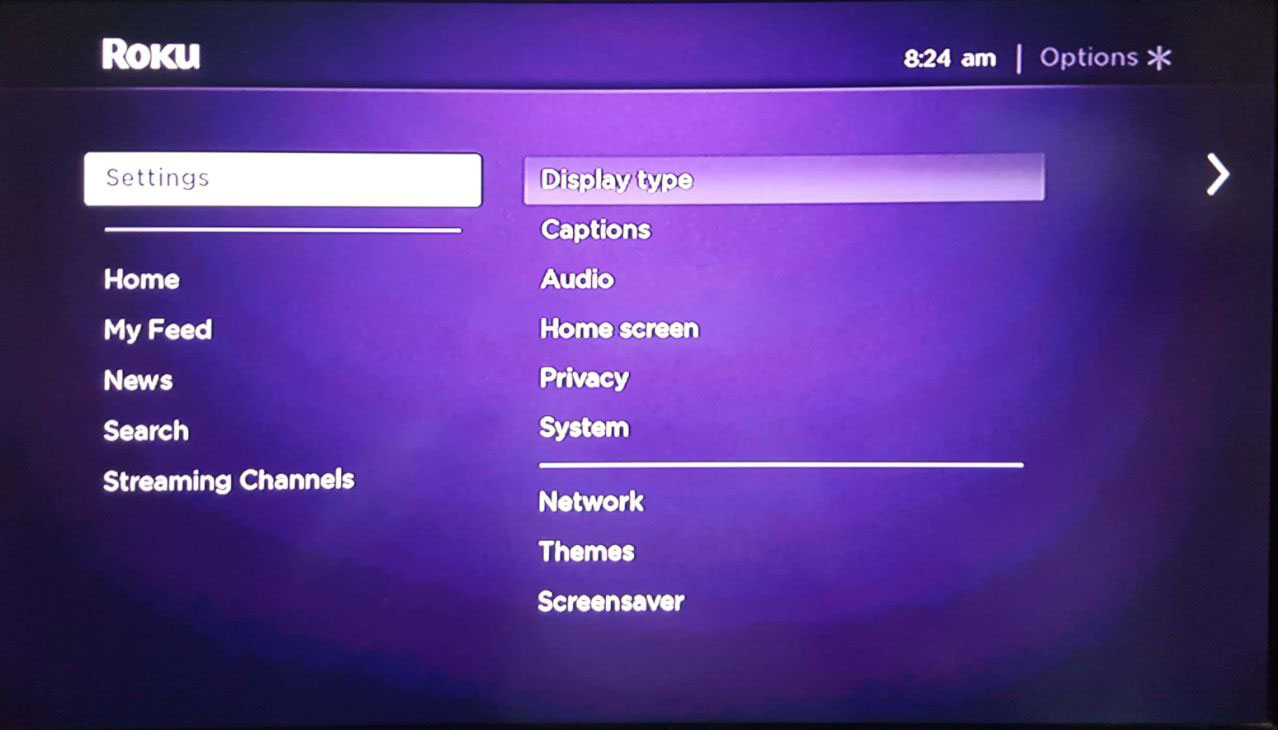
- Select "Display Type" option again and press OK button
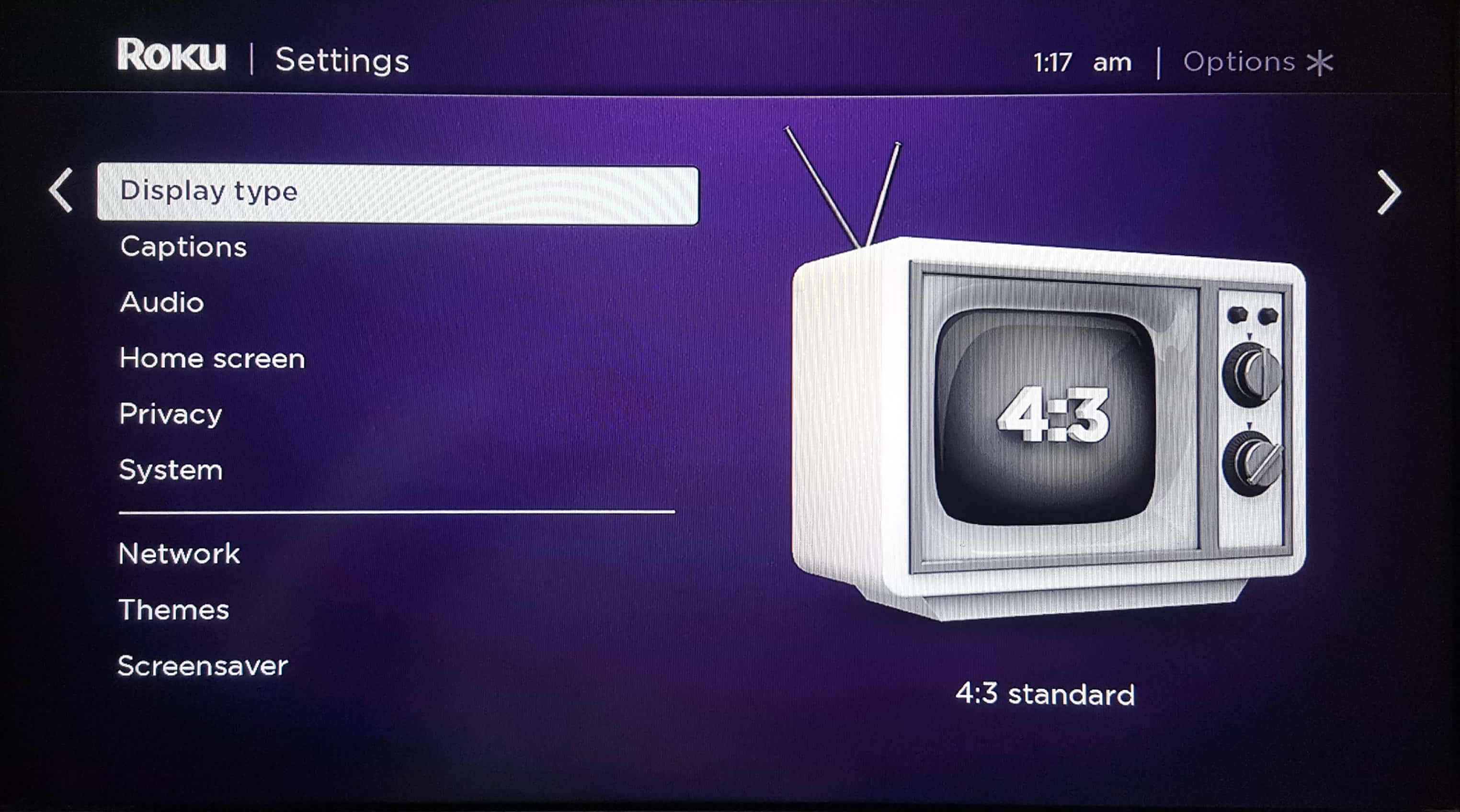
- Choose desired display type option.
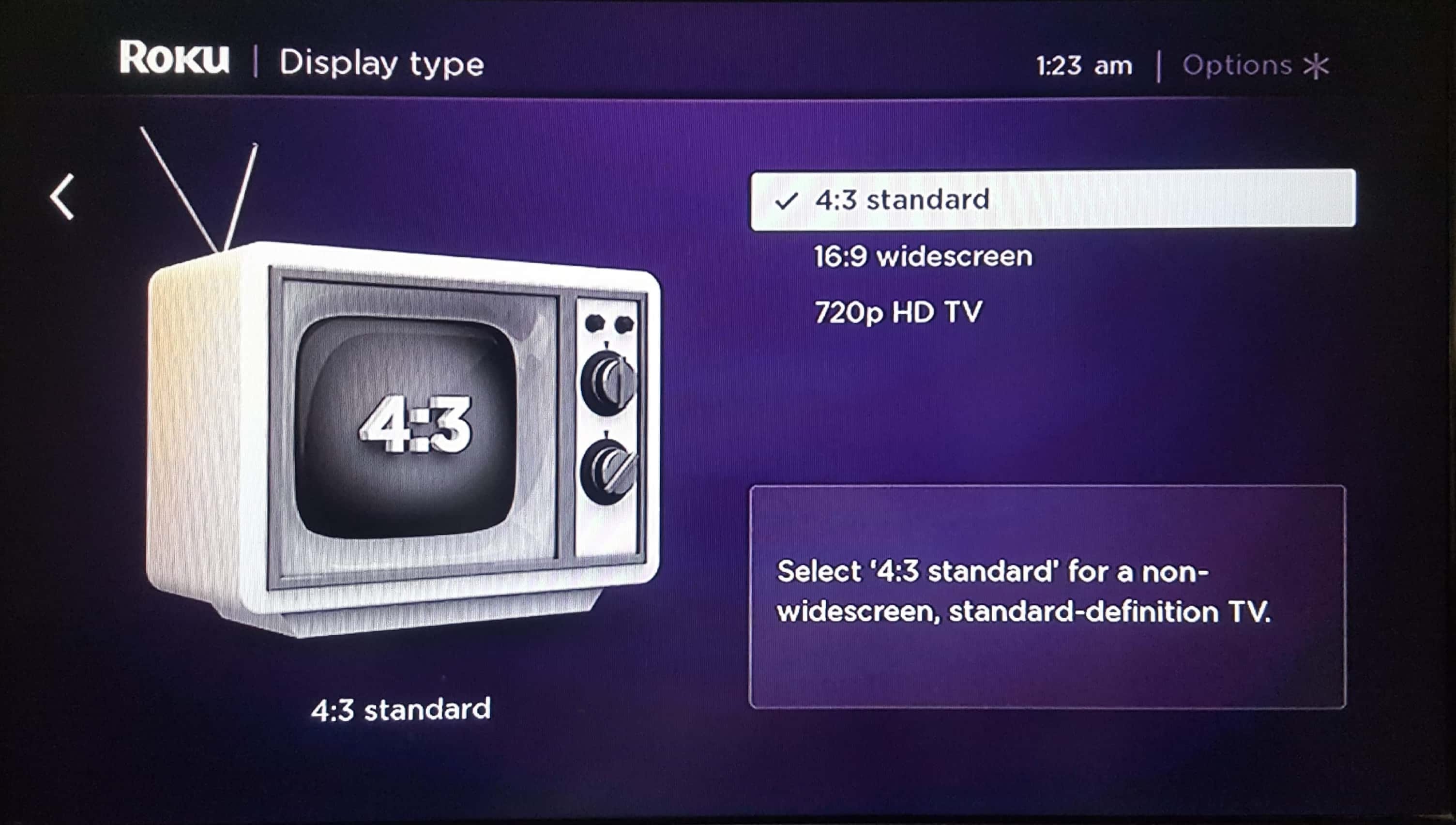
- Choose Yes to apply changes.
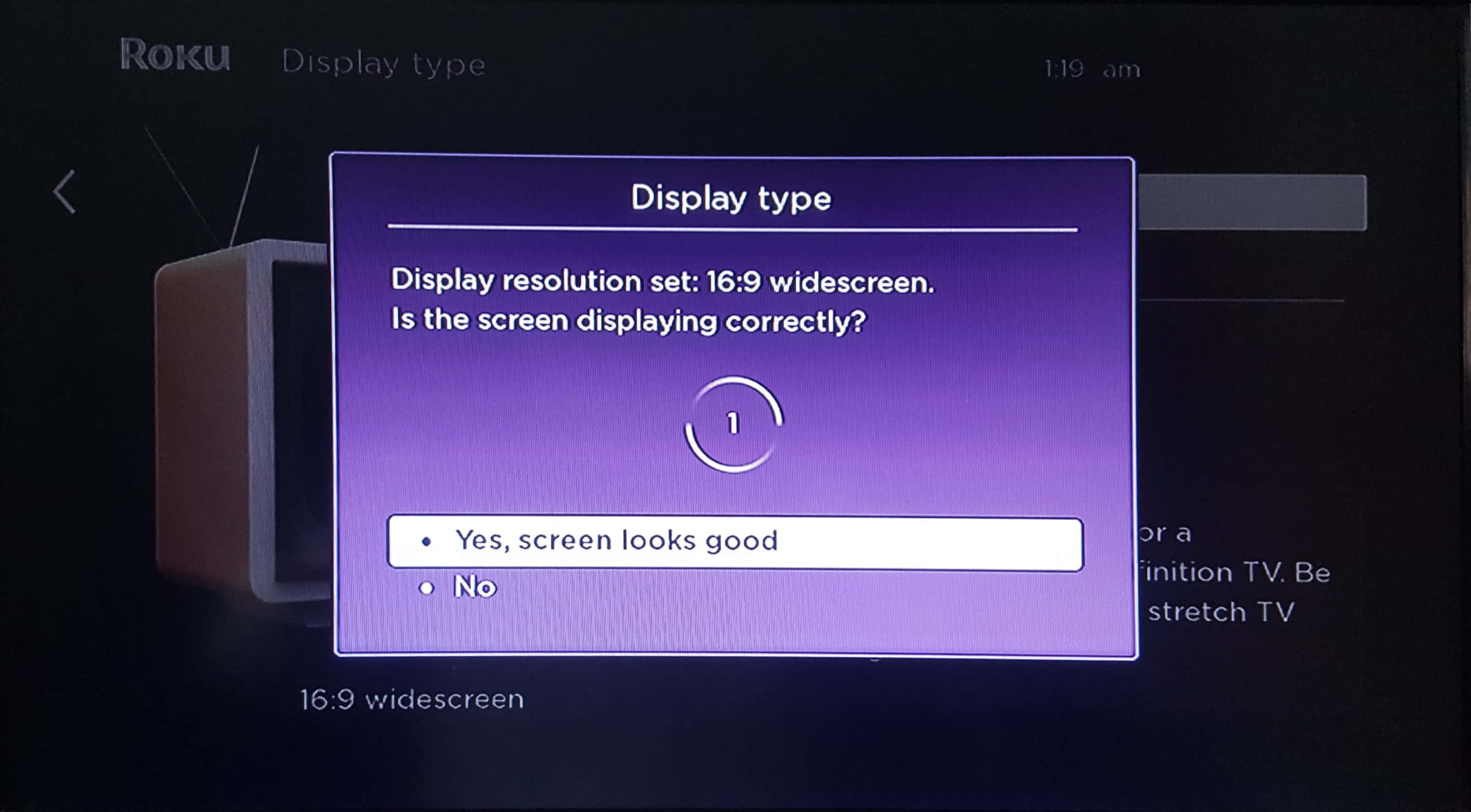
- Go back to Home screen and play channel to view changes.
|
|
|
|